SEO is a building block of your blog without SEO your blog has vanished in the cyber world. If your blog on the WordPress then you can do lots of things and experiment with SEO. You can also use the SEO plugin. But in blogger, you cannot utilize the power of SEO. In name of SEO their, some basic thing like add custom robots.txt or custom robots header tags, etc. But in this article, I will show you a simple SEO plugin for blogger “All In One SEO Pack For Blogger”.
If you want to increase more organic traffic toward your blog than you know how SEO work. It doesn’t matter you write unique content with 2000 words, if your SEO is bad you forget it will be rank on the first page of google. The better you understand and experiment with SEO, than more chance to increase your traffic and blog ranking. There is some SEO tactic like On Page SEO, Off Page SEO, Black Hat SEO, and White Hat SEO. You can read this article to better understand What is SEO and how it’s work.
Features of this plugin
- You can add a Meta tag in your blog.
- You can add SEO Friendly Robots Header Tags.
- Easily add Verification code for Google, Bing, and Alexa.
- Optimize Blog Images for Better SEO
- Title tag converted into Dynamic Title Tags.
- Blogger Comments SEO Optimize.
- In Search Results Show Post Title in the First.
- Search Engine Optimized Blogger Archives.
- Maximum traffic comes from the USA
- Add your social meta tag.
- Allows Search Engine bots to crawl your Blog on a Daily basis.
Add All in One SEO Pack on Blogger
Step 1. Login blogger dashboard and select your blog.
Step 2. Navigate to the theme section and click on it.
Step 3. New page open, click on the Edit HTML button.
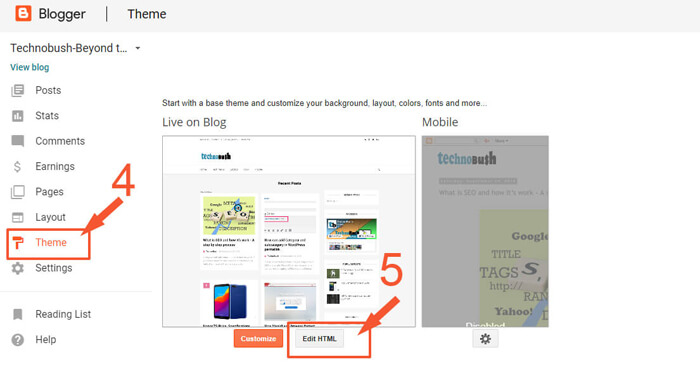
Step 4. Theme editor open. Press ctrl+f to open search option and type <head> tag and press enter.
Step 5. When you press enter you can go to the< head> tag section. Copy the code below and paste in your blog template after <head> tag section.
<!-- All In One SEO Pack for Blogger -->
<!--author: technobush.com -->
<b:if cond='data:blog.pageType == "index"'>
<title><data:blog.pageTitle/></title>
<b:else/>
<title><data:blog.pageName/> - <data:blog.title/></title>
</b:if>
<b:if cond='data:blog.metaDescription != ""'>
<meta expr:content='data:blog.metaDescription' name='description'/>
</b:if>
<b:if cond='data:blog.pageType == "archive"'>
<meta content='noindex, nofollow' name='robots'/>
<b:else/>
<b:if cond='data:blog.pageType == "index"'>
<b:if cond='data:blog.url == data:blog.homepageUrl'>
<meta expr:content='data:blog.title' name='keywords'/>
<meta content='index, follow' name='robots'/>
</b:if>
<b:else/>
<b:if cond='data:blog.pageTitle != data:blog.title'>
<meta expr:content='data:blog.pageName' name='keywords'/>
</b:if>
</b:if>
<b:if cond='data:blog.pageType == "item"'>
<meta content='article' property='og:type'/>
<meta expr:content='data:blog.title' property='og:site_name'/>
<meta expr:content='data:blog.pageName' property='og:title'/></b:if>
<b:if cond='data:blog.postImageThumbnailUrl'>
<meta expr:content='data:blog.postImageThumbnailUrl' property='og:image'/>
</b:if>
<meta content='global' name='distribution'/>
<meta content='1 days' name='revisit'/>
<meta content='1 days' name='revisit-after'/>
<meta content='document' name='resource-type'/>
<meta content='all' name='audience'/>
<meta content='general' name='rating'/>
<meta content='all' name='robots'/>
<meta content='en-us' name='language'/>
<meta content='USA' name='country'/>
<meta content='@twitter.com/example.Com' name='twitter:site'/>
<meta content='@example.Com' name='twitter:creator'/>
<meta content='example.Com' name='author'/>
<meta content='contact@example.Com' name='email'/>
</b:if>
<!-- All In One SEO Pack for Blogger....End -->
Note: Replace the following code with your domain and user name.
contact@example.Com replace with your email
@twitter.com/example.Com replace with your twitter URL
@example.Com’ name=’twitter:creator replace with your twitter user name
Step 6. Don’t forget to Press the save theme button.
That’s it you can successfully add All in one SEO pack plugin in blogger. Now your blog has some unique SEO code it will help to rank your article rank in the first page on google. If you like this plugin please share with your friend and in your community. If you have face any difficulty to implant this code then let me know in the comment section.